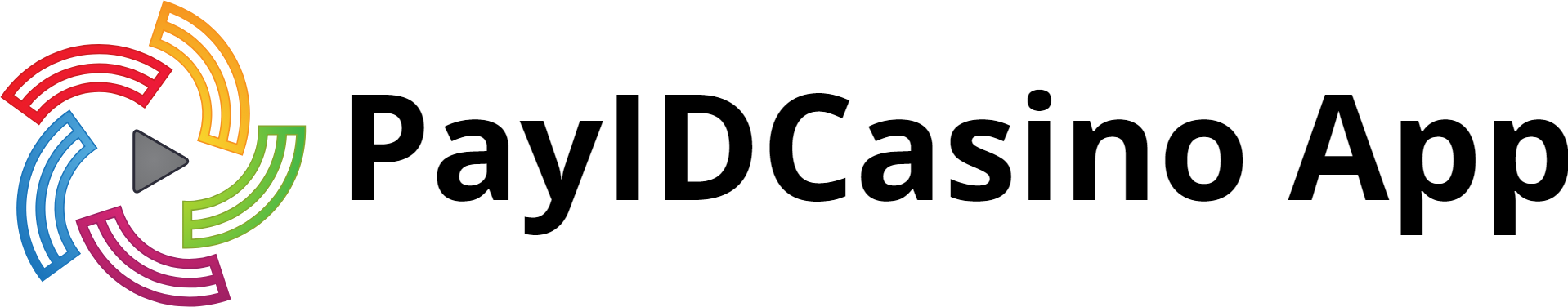How to Set Up PayID
Setting up a PayID is a simple process that can be done through your bank’s online banking platform or mobile app. Here’s a step-by-step guide:
1. Log in to your bank’s online banking platform or open your bank’s mobile app.
2. Look for the “PayID” section or option.
3. Select “Create PayID” or a similar option.
4. Choose the account you want to link to your PayID.
5. Enter your unique identifier, such as your mobile number or email address.
6. Confirm your PayID by entering a verification code sent to your mobile number or email address.
7. Review and accept the PayID terms and conditions.
8. Your PayID is now set up and ready to use for receiving payments.
If you have any questions or encounter any issues, contact your bank’s customer support for assistance.